一、安装Python依赖
sudo apt update
sudo apt install python3-dev python3-pip python3-venv
二、修改pip源
1. 进入家目录
cd ~
2. 新建 .pip 文件夹
mkdir .pip
3. 进入 .pip 文件夹
cd .pip
4. 编辑pip.conf
vim pip.conf
文件中写入:
[global]
index-url=https://pypi.douban.com/simple
timeout = 6000
[install]
trusted-host=pypi.tuna.tsinghua.edu.cn
disable-pip-version-check = true
三、创建虚拟环境
python3 -m venv venv_name
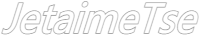









0 评论
大哥整点话呗~